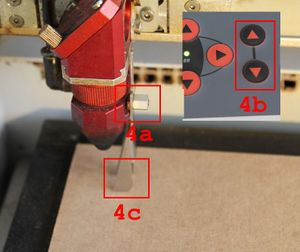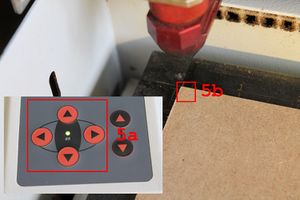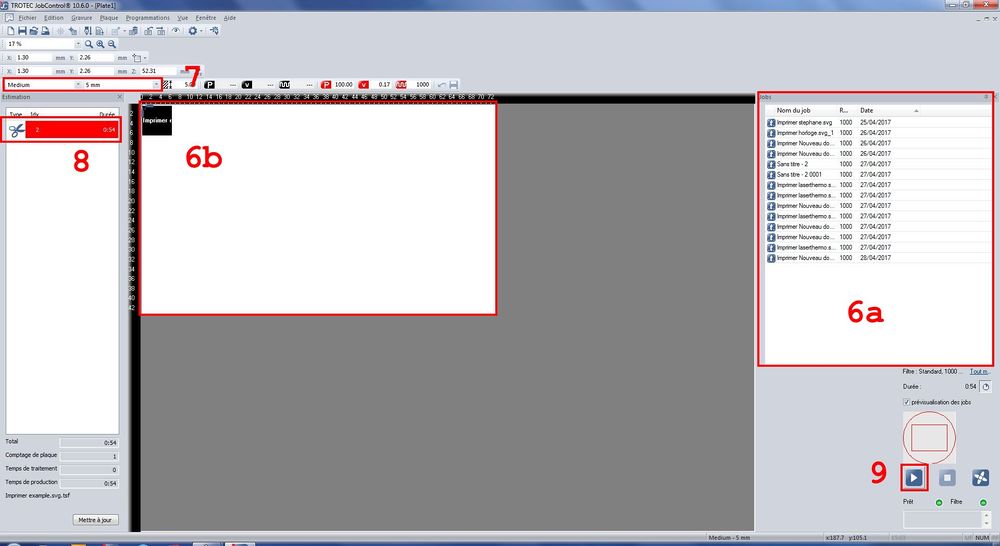Laser Cut Usage
Aller à la navigation
Aller à la recherche
Step by Step
- Open your SVG file with AI or Inkscape and check the cut configuration
- No infill
- Contour : Color (R:255 G:0 B:0), Thickness AI:0.0001in/Inkscape:0.01in
- Print (Ctrl+P), choose Trotec printer, your work will appear in the joblist in JobControl (JC)
- Put material in the machine
- Check focus calibration
- Set origin
- In JobControl drag and drop your model from the Jobs list to the plate area.
- Check material configuration (with correct thickness)
- Check cutting time
- Start cutting
- Go outside the box until the end of the cutting.